Walton Primo R10 FRP Reset Unlock File can help you Remove Google Account Lock by Cm2 Dongle. if your device is not booting computer, then this file is important for you. Also, you can format userdata, remove pattern password, and read write firmware in one click from your Walton Primo R10 device.
On this webpage you will get working official links to download the FRP Reset Boot file on your PC. The Walton Primo R10 FRP reset not working fix file is included in the zip package and USB driver or tools.
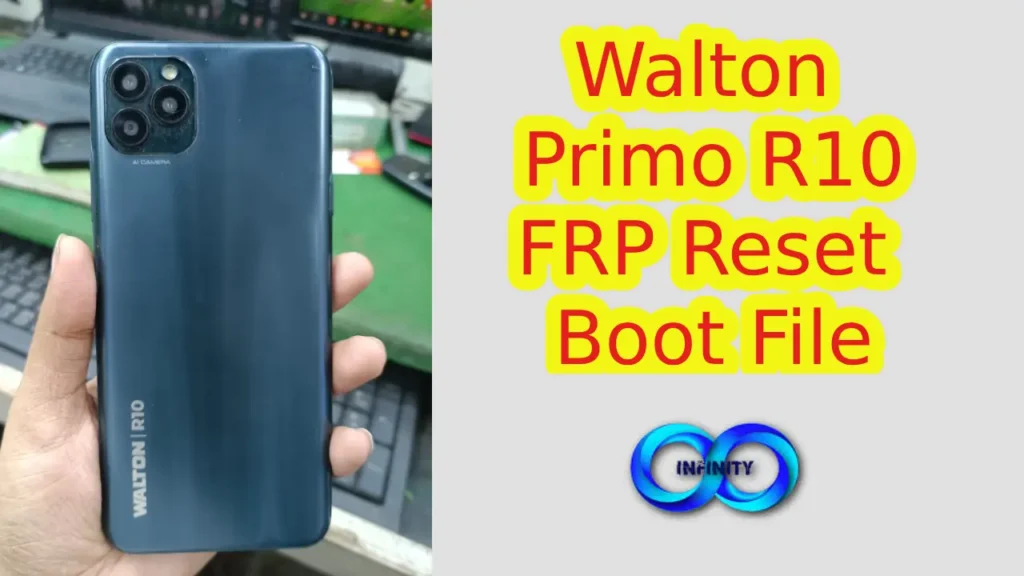
Walton Primo R10 FRP Reset Boot File
This Walton Primo R10 FRP reset boot file can remove the Google Account/Factory Protection Lock.
File Name: Walton_Primo_R10_Cm2_Boot.zip
Flash Tool: Cm2 SP2
File Size: 300KB
How To Flash?
- Firstly, download the Walton Primo R10 Frp Reset Boot File on your computer.
- Secondly, install a Spreadturm Unisoc USB driver on your computer. Otherwise, the Cm2 Donle will never detect your mobile device.
- Download the Spreadtrum Driver latest version setup file on your PC.
- Open Cm2 SP2.exe, then select Boot File on Custom Loader from the folder.
- Now, switch off your phone and press Volume up+Power+Home For Boot Mode.
- Wait a few minutes when the load is complete, then click the Start button.
Readme once
[*] Take a Backup: First, completely Backup Your Data from your device because all data will be removed if format userdata.
[*] Requirements: Walton Primo R10 FRP Unlock Boot Only For Cm2 Dongle User, If you Don’t have you can Leave <3
