Samsung A34 5G A346E Touch Fix File can help you fix touch problems after OTA updates by phone. Also fix the hang logo, system error, and baseband unknown issue on your Samsung A34 5G A346E device.
On this webpage you will get working official links to download the firmware on your PC. The Samsung A346E touch not working after update fix file included in the zip package and USB driver or tools.
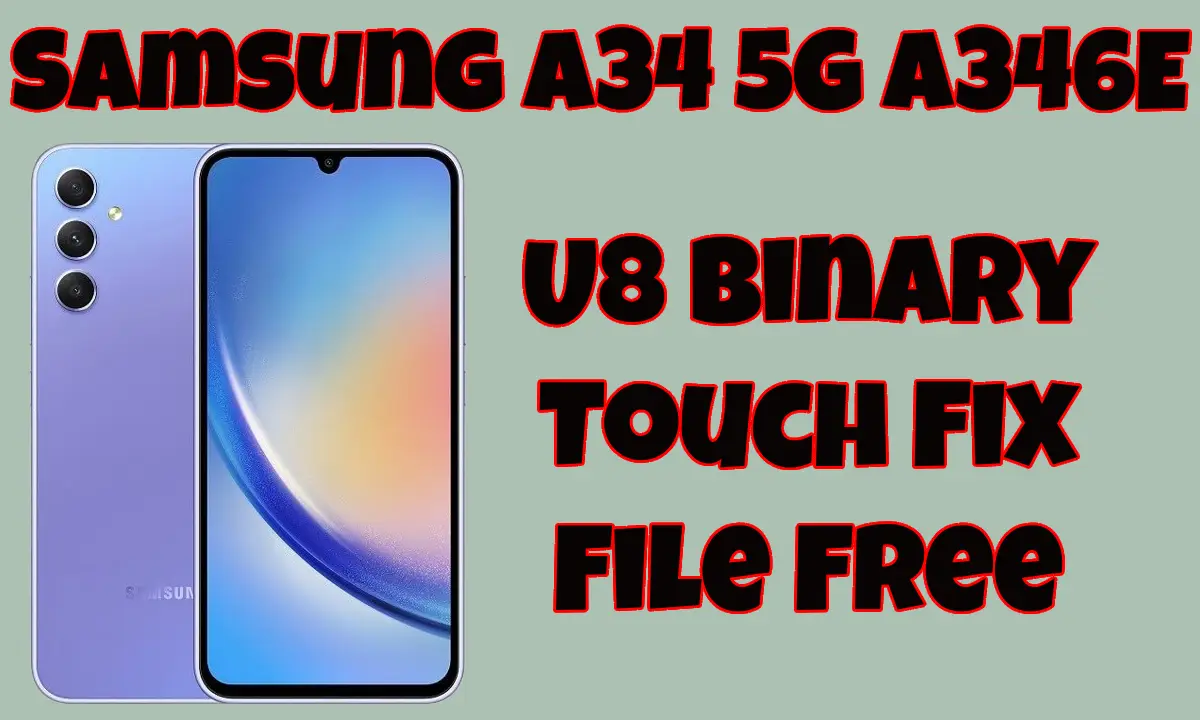
Samsung A34 5G A346E U8 Touch Fix File Free
This Samsung A346e U8 touch fix file can solve the touch problem. If your Samsung A346E touch is not working after update.
File Name: Samsung_A346E_Touch_Fix_File.rar
Flash Tool: Odin.3.13.zip
File Size: 3.1GB
How To Flash?
- Firstly, download the Samsung A34 5G A346E U8 Touch Fix File on your computer.
- Secondly, install a Samsung USB driver on your computer. Otherwise, the Odin Tool will never detect your mobile device.
- Download the Samsung USB Driver’s latest version setup file on your PC.
- Open Odin Tool.exe, then click and load BL/AP/CP/CSC from the firmware folder.
- Now switch off your phone and press Volume up+Power+Home For Boot Download Mode.
- Wait a few minutes when the load is complete, then click the Start button.
Readme once
[*] Take a Backup: Please take a complete backup of your data from the device. Because after installing stock ROM using Avenger Qualcomm Tool will erase your data.
[*] Requirements: It is not any crack tool, so you must need an Avenger box/dongle to run the tool. Otherwise, you can never open this tool.
[*] Virus status: Firstly, we have scanned the tool using Kaspersky Antivirus. Then, we uploaded it on GSM Official.
[*] Credit: Full credit goes to Avenger Team. Because they created and distributed this tool for free.
